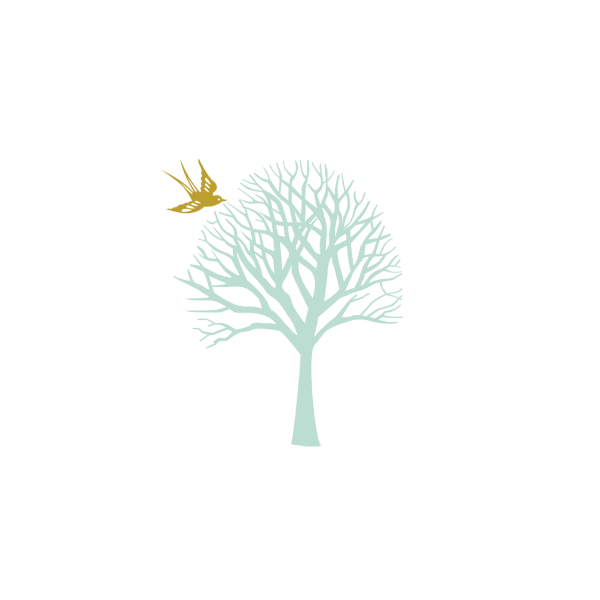How to Create a Branded GIF Sticker
Showcase your brand in motion.
Everyone on Instagram uses stories (500 million users daily certainly constitutes “everyone”). If you aren’t one of the 2 million brands sharing content via stories, you should be.
Backstory and gentle reminder for those of you who may not know-- Instagram stories are photos and videos, separate from your feed, that you can upload that will only exist for 24 hours. This is where your content can have a ball. It’s perfect for spontaneous check-ins or long tail strategies. It was designed for engagement, especially with all of the interactive features.
Besides the necessary location tagging, user mentions, and hashtags for visibility, there are so many stickers that you can tack onto your stories to have fun and show your brand culture.
You can do polls, ask questions, and now even add music and lyrics. The classic emojis and stickers are great, but GIFs steal the show when it comes to grabbing viewers’ attention. GIFs are a great way to express yourself, highlight your message, or showcase a product.
With a library as vast as GIPHY’s and more than 1 billion GIFs being used daily, how do you plan on taking it to the next level?
Here’s where we tell you about branded gifs. And we’re not just talking about slapping your logo on top of every story post. It’s a great way to join the conversation and promote your brand. It’ll spark interest and earn you major points with your followers for being on-trend and relevant.
THE HOW
Step 1:
Think of a unique way to represent your brand in motion.
See, here are a few of our branded GIFs.
Branded gifs can be anything you want them to be. These animations can show off your brand’s personality and sense of humor. They can incorporate your branding elements and colors, or any brand tenets or phrases.
Well, you’ll probably need to partner with a designer for the elements and graphics. And you might not already have the programs that you need to actually create the GIF, i.e. Photoshop. But, if you’re a pro and have all of that down and just need the how-to, continue on to Step 2 (a).
Step 2 (a):
You’ll have to compile all of your images or graphics that your GIF will be comprised of.
-Upload them into Photoshop and go into “Timeline”.
-Create Frame Animations in the Timeline function.
-Each new frame needs a new layer.
-Select the “Make Frame from Layers” function and choose how long
each frame should last.
-Select how often your GIF should loop.
-Save and export!
Step 2 (b):
You could collaborate with an outside force who is already familiar with GIFS to provide you with several
different options for your brand. It can save you the hassle from having to dive into uncharted territory.
Step 3:
Share! Add the gif to your story or grid. You’re also able to share your GIFs through creating a Giphy channel and uploading them that way. More details on that here.
Bonus: And while great for Instagram, you can also use these gifs virtually anywhere. Facebook and Twitter support GIFs. You can embed them on your website (a blog, perhaps?) You could even try spicing up your work emails and throw one of your GIFs in for effect.
Have we convinced you why you need a branded gif yet? Let us help you turn your brand into a GIF or partner with us on developing an impactful social strategy. Drop us a note.